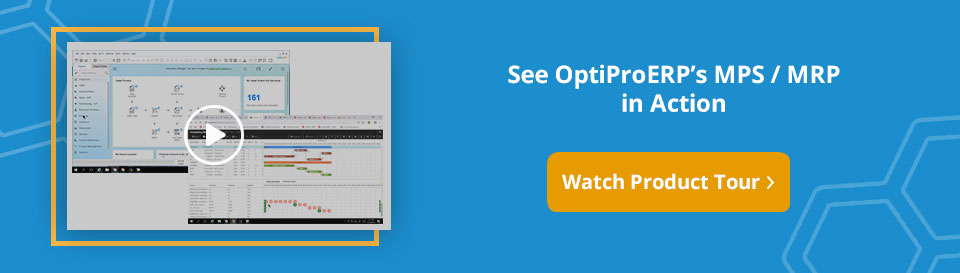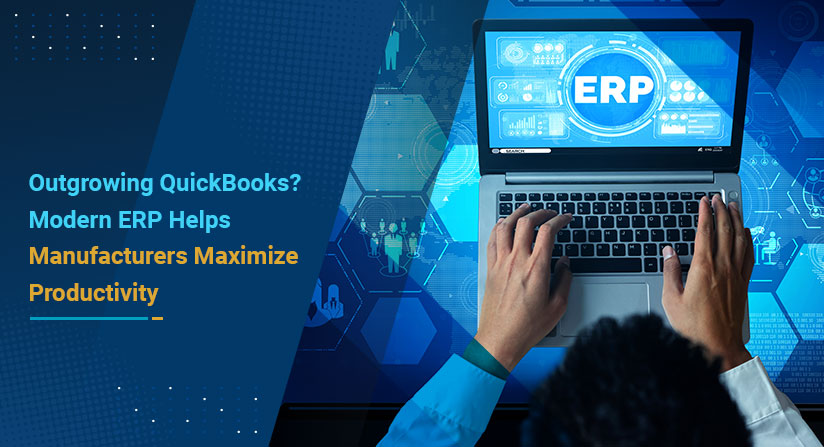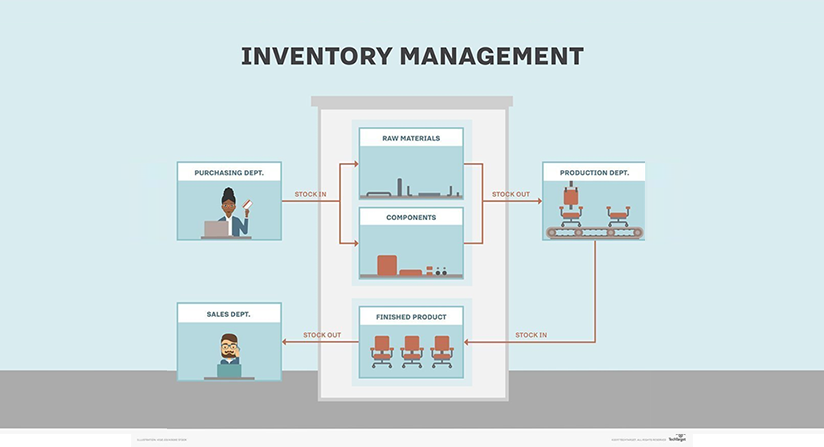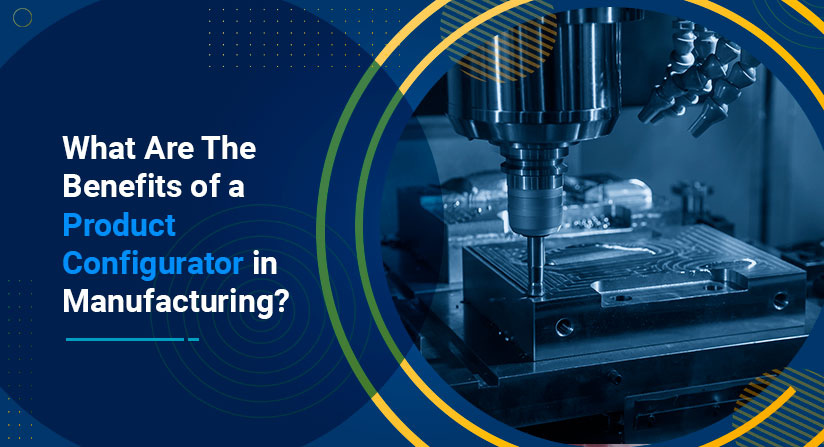Master production scheduling is the process that helps manufacturers plan which products and related quantities to produce during certain periods. It is proactive, driving the production process by determining what should be manufactured and what materials should be purchased.
In previous articles, we introduced Bills of Materials (BOM) and Material Requirements Planning (MRP), two legs of the inventory planning tripod. The third is the Master Production Schedule (MPS).
What Is a Master Production Schedule?
As the name implies, a master production schedule determines what products are manufactured, when they are produced, and in what quantities. The required raw materials are identified by the finished goods BOM, the data from which is integrated with current inventory data to create the MRP for raw materials procurement. The master production schedule forms the basis of communication between sales and manufacturing. The MPS becomes a contract between sales and production, allowing sales to make promises that production can keep. A master production schedule is a dynamic plan and can be adjusted when there are changes in demand or capacity.
So, when should you create a master production schedule? It is usually made anywhere from three months to two years out. It takes into account the following factors for each product:
- What is the starting inventory, or inventory in stock?
- How many orders are expected for the time period based on the sales forecast?
- How many orders are already planned?
- How much must be produced to balance supply and demand?
- How much do you want to keep for safety stock to ensure you don’t run out of inventory?
Master Production Scheduling is included in modern Advanced Planning and Scheduling software (APS) that is part of a manufacturing ERP system. APS uses the master production schedule to help evaluate the best options for production considering available stock and capacity. It is a huge time saver, reducing the time it takes to manage your production flow.
Why Master Production Scheduling Is a Crucial Planning Function?
As part of a fully integrated ERP system, master production scheduling is a crucial planning function that uses current supply and demand data, as well as forecasts, to deliver accurate and timely production plans that help manufacturers achieve their production objectives and minimize procurement costs.
A master production schedule also includes manufacturing capacity in its calculations. Once production orders have been analyzed and approved, the MRP process is initiated and purchase orders are generated. A master production schedule also makes allowances for shortages, unexpected master scheduling mistakes, and other unforeseen problems.
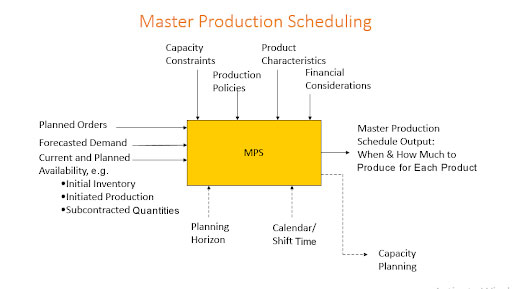
What Are the Functions of a Master Production Scheduling Software?
A master production schedule helps you form a detailed plan that fulfills the following objectives:
- Keeps production flowing smoothly
- Reduces the lead time for products
- Improves communication within your organization
- Helps you establish priorities and adhere to them
- Helps you create a manufacturing plan that makes sense
- Enables you to achieve desired customer service levels
- Makes the most efficient use of resources
- Maintains an effective level of inventory
The MPS in operations management must balance the demand identified by sales and marketing with the availability of resources.
What Are the Parts of a Master Production Schedule?
Before a master production schedule can be produced, you need to create a demand plan. This uses historical data from sales to forecast customer orders over the coming months or years. The demand plan must also include a set amount of safety stock – in case an unexpectedly large order is generated – to protect against stock outs.
Product List – A product list consists of all the types of products you manufacture. The products that are most frequently ordered should be at the top.
Product Sub Lists – Include a field for each product variation or SKU. For example, if you manufacture chairs, you can separate them out by stain color, leg type, fabric, etc.
Time Frames – Have your schedule broken into months and weeks. You should schedule at least a few months out and check to see if any changes are needed every so often. If demand changes beforehand, you can adjust it as needed.
Production Quantities – You’ll need to determine raw material consumption based on the quantities of each type of product, including variations or SKUs.
What Does the Master Production Schedule Help to Identify?
The master product schedule improves operations by helping to identify the following:
- The quantity of each product to manufacture
- The production staff needed to stay on schedule
- How many of each product can be promised to customers
- The projected product balance after order fulfillment
- How to better control manufacturing operations
- How to better tie business planning with manufacturing operations
- How to increase production efficiency and minimize errors
What Are the Different Master Production Scheduling Techniques?
The master production schedule needs to be detailed, yet focused. If the plan is not detailed enough, production will suffer. On the other hand, if the MPS covers too many items, it will be difficult to implement the plan effectively. As a general rule, master production scheduling works best with the smallest number of product alternatives possible.
- In make-to-stock environments, a limited number of items are assembled from a larger number of components, for example, video recorders or computers. The MPS should in this case be a schedule of finished goods items.
- In a make-to-order environment, many different finished goods can be produced from a relatively small number of raw materials. A great example of this process would be how cars are manufactured. The sub assemblies for many cars will be the same but the different models of cars manufactured differ in specific options such as color, stereo, sunroof, and electric windows. The MPS in a make-to-order environment is a schedule of the actual customer orders.
- Assemble-to-order environments make use of raw materials to form basic components and complete sub assemblies. These components and sub assemblies make up a variety of finished products. The master production schedule should therefore take place at the subassembly level.
A master production schedule requires a slightly different focus for each of these options. In each case, it will base the schedule on the smallest number of product options, as illustrated below:
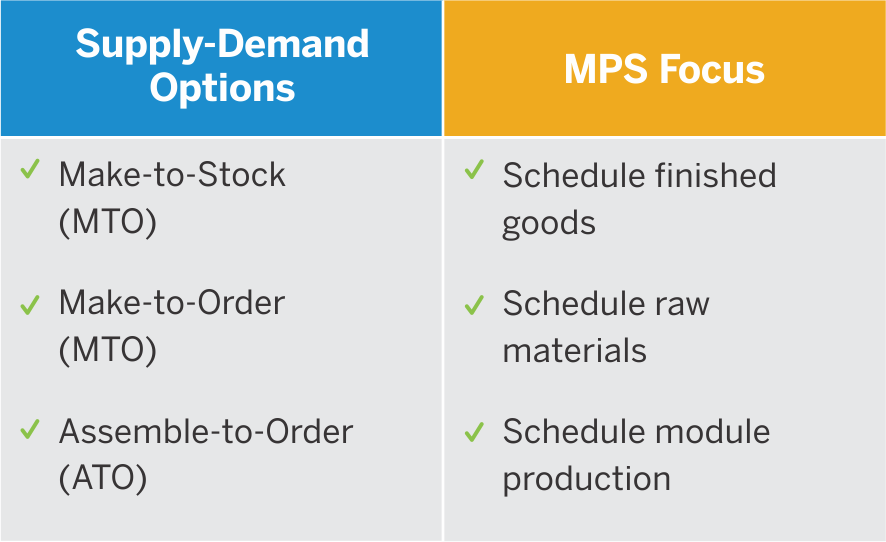
What Is the Relationship Between MPS and MRP?
The master production schedule is the main driver of the material requirements plan. Along with the BOM, MPS can determine what components are needed from manufacturing and what components need to be purchased. The MPS is a priority plan for manufacturing.
While MPS and MRP have some similarities – including the ability to produce a list of planned manufactured items and generate purchase and transfer orders – there are a few characteristics that set them apart. For example, unlike MRP, MPS tends to focus its planning capabilities on the production of finished goods, components, or parts that generate the greatest profitability for the manufacturer and are therefore likely to constitute the lion’s share of the resources needed for production.
Another difference is that the MPS operates only within one level of an item’s BOM, while MRP can be utilized at every level. MRP focuses its planning capabilities more on meeting the demand for component parts or sub assemblies, while MPS focuses more on establishing production plans to satisfy the actual demand for finished products, as well as to meet projected customer delivery dates.
MPS plans are typically based upon input such as actual sales orders, service orders, available resources, inventory levels, and capacity constraints or forecasts. These forecasts give manufacturers the ability to anticipate product demand and the flexibility to adjust production plans based on seasons, promotions, and fluctuating demand for particular items and/or finished products. The output from MPS includes quantities of an item to be produced, due dates, and quantities available to promise.
How Does Rough Cut Capacity Planning Relate to an MPS?
Rough Cut Capacity Planning (RCCP) is a long-term planning tool that looks at the production capacity that is needed versus what is available. If there is a lack of capacity available for planned production, it will either need to be increased or the master production schedule will need to be adjusted. Rough cut capacity planning and the master production schedule work together, and if either one has any changes, the other also needs to be corrected.
What Are the Benefits of a Master Production Schedule?
- Ability to make adjustments to fluctuations in demand while minimizing waste
- Prevents shortages and scheduling mishaps
- Improves efficiency in the location of production resources
- Provides more effective cost controls and more accurate estimates of material requirements and delivery dates
- Reduces lead times throughout the year
- Provides an effective communication conduit with the sales team for planning purposes
- Helps Human Resources better plan for hiring based on the projected labor needed
MPS Is at the Heart of a Manufacturing ERP System
A master production schedule is the link between planning and manufacturing, being used as the basis for calculating the capacity and resources required to fulfill production plans. An MPS lies at the heart of a manufacturing ERP system and connects to multiple modules including Accounting, Customer Relationship Management (CRM), Inventory, Purchasing, and more.
If you’re using Excel to manage production, it is very difficult to update your schedule since it isn’t dynamic. It can’t connect to other parts of the organization to easily obtain the sales forecast or raw materials availability. It also doesn’t present the data in a way that is easy to visualize. Master production scheduling software produces a schedule that is easy to follow.
What Are Common MPS Output Reports?
Some of the standard reports created by a MPS include:
- Available-to-Promise – Presents the available-to-promise quantities for each MPS line item. The report is time-phased, usually into weekly or monthly “buckets.”
- Demand Tracking Report – Provides historical data on actual shipments and order bookings as compared to management forecasts.
- Forecast Data Report – Summary of historical demand activity, which indicates the margin of error between forecast and actual and provides a statistical summary.
- Period Summary Forecast – Forecast by line item within a product group for each period through the future 12 periods, with summaries by period for the group and by year for line items.
- Item Demand and Forecast – Presents historical data for a user-specified span of time along with the next 12 months of forecasted demand for each item. Typical data elements can include YTD totals, and total yearly demand and quarterly totals, with percentage comparisons of items and their product group total.
- Build Schedule Report – Reports the build schedule for one or all assemblies.
- Schedule vs. Actual Output – Reports the actual output compared with the scheduled output at a particular work center.
Inventory Management 101
The art of efficient inventory management is to maintain the minimal level of raw materials on hand to feed the production of the maximum quantity of finished goods at any point in time. The integrated Master Production Schedule (MPS), Materials Requirements Planning (MRP) , and Bill of Materials (BOM) is the engine that drives optimal inventory management.
If you want to learn more, watch our on-demand webinar on Implementing Inventory Management Best Practices.
Follow Us