Manage Capacity
View what happens with production in real-time to predict demand and manage the supply chain.



View what happens with production in real-time to predict demand and manage the supply chain.

Quickly locate inventory by tracking its movement and use alerts to keep stock at optimal levels.

Speed up the time from configuring to quoting with pre-configured product options and pricing.

View productivity by operator or machine and see items made, operation status, and quantity produced.

Identify critical issues and failure parameters and monitor all quality management activities.

Manage lead times for procurement and production to ensure delivery times are met.

Ensure the correct markup, overhead, and shipping costs are included in every job estimate.

Identify critical issues and failure parameters and monitor all quality management activities.
Manage lead times for procurement and production to ensure delivery times are met.


Stay on top of what is happening on the shop floor to improve productivity, costs, and customer satisfaction. Easily track jobs and get your products out the door correctly and promptly.


Stay on top of what is happening on the shop floor to improve productivity, costs, and customer satisfaction. Easily track jobs and get your products out the door correctly and promptly.
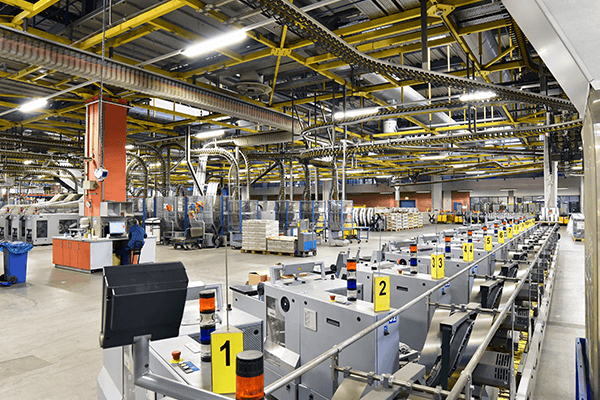
Improve customer satisfaction by ensuring products meet or exceed quality standards. Execute quality management across receiving, production, and shipping to identify and resolve issues proactively.
Maintain minimum stock with real-time reports forecasting demand to reduce inventory carrying costs. Track inventory movement from order to delivery in real-time so it can be easily located and maintain a continuous workflow.


Maintain minimum stock with real-time reports forecasting demand to reduce inventory carrying costs. Track inventory movement from order to delivery in real-time so it can be easily located and maintain a continuous workflow.

We were constantly chasing our tail, losing parts, throwing things away, and risking losing customers because we couldn’t ship on time or provide real-time status on their orders. It is time for us to stop the stress of constantly rushing around and gain the information we need to become more efficient, which OptiProERP will help us do.
– Paul Jacobs, Operations Manager, EDIC, Cleaning Equipment Manufacturer

"We chose OptiProERP because of its emphasis on manufacturing. It is also built around SAP Business One, a well-known system that offers mobile applications and a product configurator that can handle our product and pricing complexity".
– Elbie Atkinson, IT Manager, Napoleon/Lynx, Garage Door Parts Manufacturing
eWorkplace Manufacturing, Inc. is a global provider of market-leading, industry-specific software and services focused on the manufacturing and distribution industries. Through its innovation and deep industry expertise, eWorkplace Manufacturing delivers industry-focused solutions that address the unique challenges of discrete and process manufacturers and distributors.
![]()
We want to hear from you!
(949) 340-7262