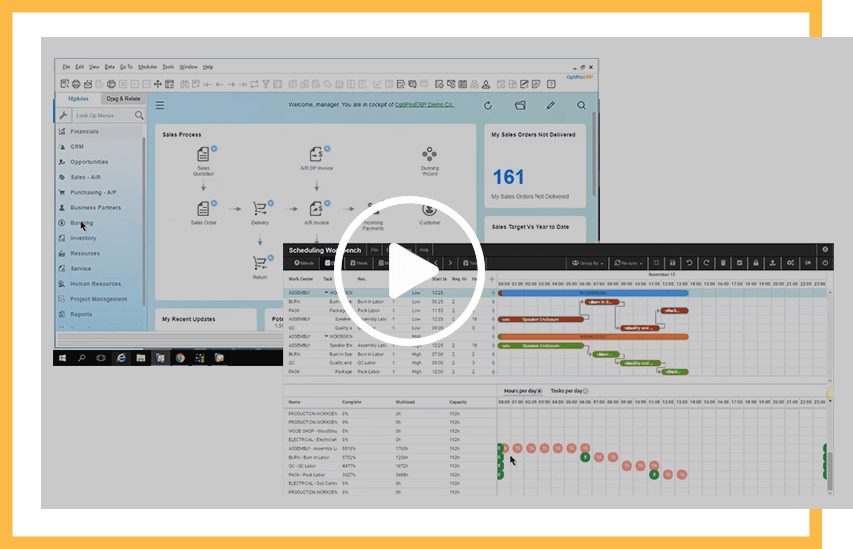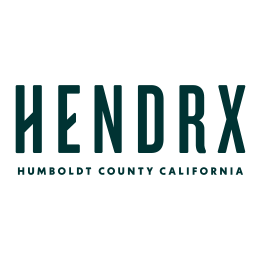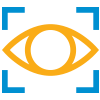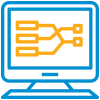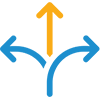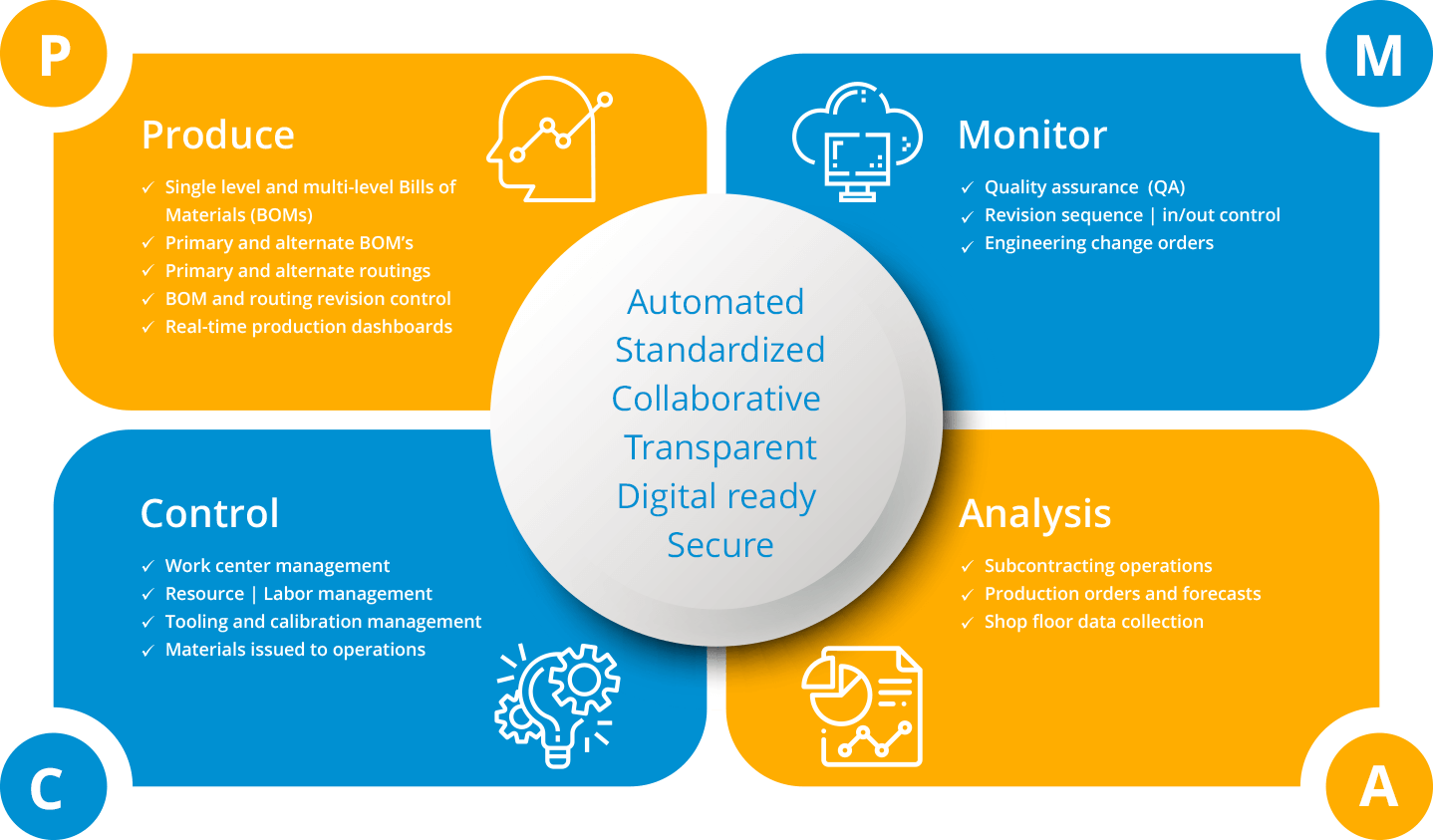Plant floor. Shop floor. No matter what you call it, this is the place where your manufacturing business is profitable – or not.
Production Management
ERP software for manufacturing and distribution

From sales order to shipping and every step in between, OptiProERP’s Production Management software helps manufacturers operate more efficiently and more profitably.

OptiProERP’s Production Management Software for the Digital Age
Production Management software from OptiProERP will help you succeed in key areas like these:
- Productivity: optimize your resources.
- Profitability: extract more profit from each order.
- Competitive advantage: reduce direct and indirect costs.
OptiProERP’s Production Management Software for the Digital Age
Plant floor. Shop floor. No matter what you call it, this is the place where your manufacturing business is profitable – or not.
Production Management software from OptiProERP will help you succeed in key areas like these:
- Productivity: optimize your resources.
- Profitability: extract more profit from each order.
- Competitive advantage: reduce direct and indirect costs.
Benefits of OptiProERP’s Production Management Software

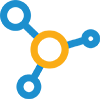
Connected Enterprise
Improve real-time transparency and collaboration within and beyond the four walls of the business.

Get anywhere, anytime access to job-focused screens
User-based roles simplify your view of manufacturing production processes. Plant floor workers, using a tablet or smart phone, can update job status without leaving their work station. Managers can create BOMs or issue change orders without leaving their office – or even coming into the office. Be more productive even if you wear a lot of different hats. Because no matter what you do, there’s a screen for that.
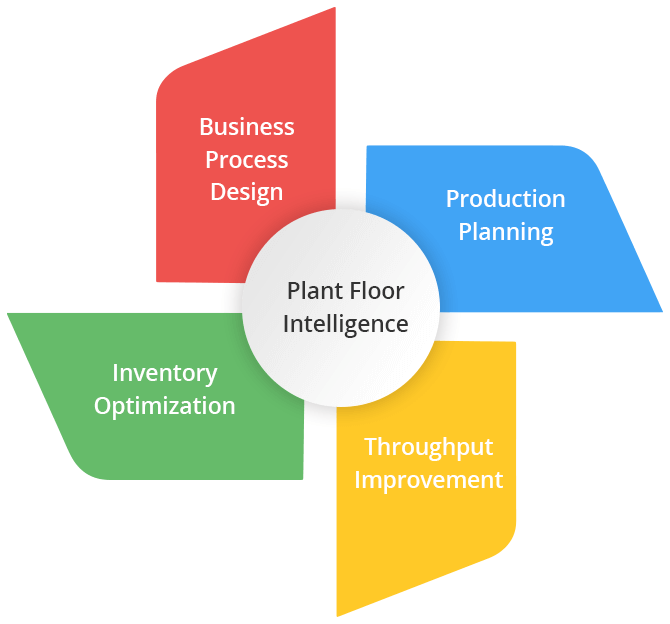
Keep your finger on the pulse of plant floor activity with Production Management dashboards
Check schedules and capacity, avert bottlenecks before they occur, see sub-contracted jobs status and more. It’s all in real time, at a glance or a deep dive into granular data. See how your plant floor is performing. More importantly, know if it’s profitable.
OptiProERP integrates flawlessly with differing production processes
Your manufacturing production process might be straightforward and repetitive or variable and complex. Do you service what you sell? Do you sell online? The advanced functionality of OptiProERP can manage your production process no matter what it is.
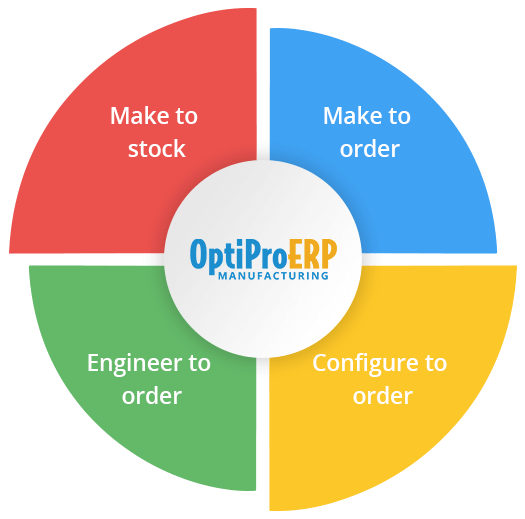
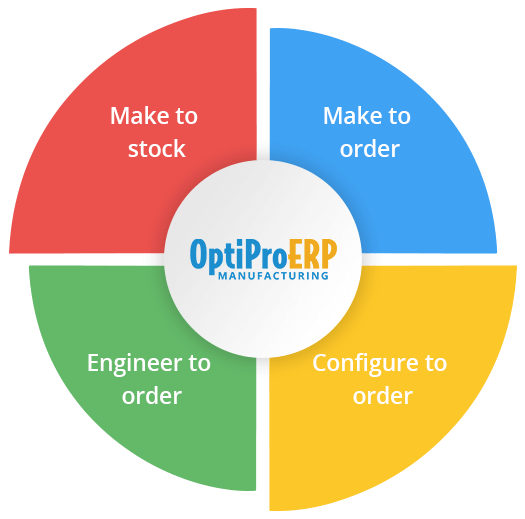
OptiProERP integrates flawlessly with differing production processes
Your production process might be straightforward and repetitive or variable and complex. Do you service what you sell? Do you sell online? The advanced functionality of OptiProERP can manage your production process no matter what it is.
OptiProERP’s Production Management Functionality


Bill of Materials (BOM)*
Use the bill of materials to build a comprehensive list of materials and resources needed to complete a job, including job costing information for accurate quoting.
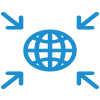
Work Centers*
Monitor performance and the status of jobs, workers and machines associated with a particular work center where specific production process are performed.
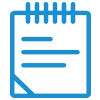
Production Move Orders
Use production move orders to automate requests to move materials from one onsite location to another, tracking the location and use of on-site inventory.

Routings* - Subcontract Operations and Quality Assurance Steps
Manage the purchase of subcontracted raw materials or services, including automated quality control checks.


Resources / Labor
Identify and track direct and indirect costs associated with material resources and labor.


Tooling
Set up tooling specifications for machines to monitor performance, prevent out-of-spec production runs and maximize output capacity.
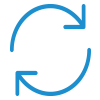
Revision / Sequence / In / out Control
Manage revisions to BOMs or create alternate BOMs to ensure that the updated documents are associated with the correct production orders.

Engineering Change Orders
Use alternate BOMs to create ECOs, automatically update changes to components, assemblies, documents and specifications.
* Includes Alternates
OptiProERP’s Production Management Data Sheet
Learn more about how OptiProERP’s Production Management software helps you organize, manage and control your production processes.


OptiProERP’s Production Management Data Sheet
Learn more about how OptiProERP’s Production Management software helps you organize, manage and control your production processes.
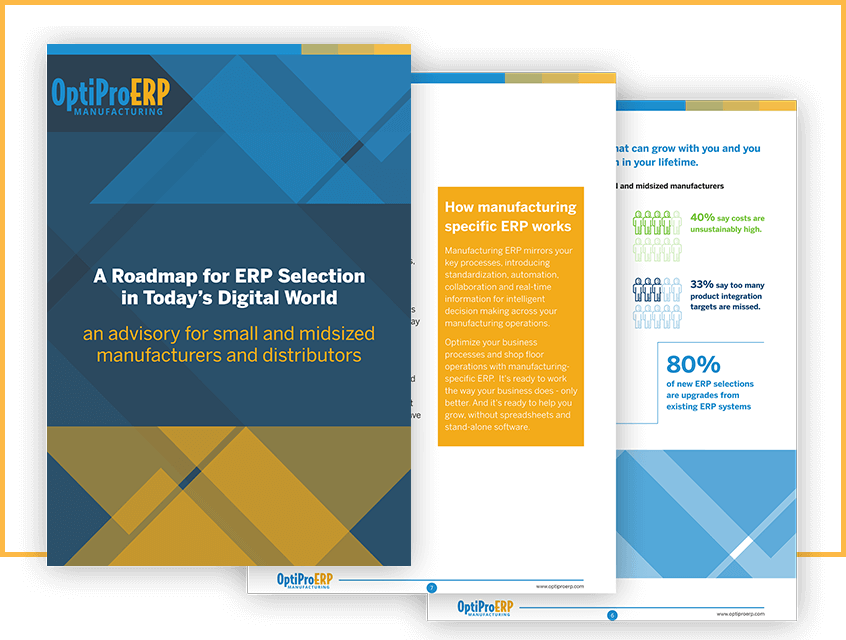
A Roadmap for ERP Selection in Today’s Digital World
Download our free advisory guide with the six things you should consider on your journey to selecting a new ERP solution in today’s digital world.
How to Know if You’re Ready for Production Management Software

If questions like these are keeping you awake at night, you’re ready for OptiProERP’s end-to-end production management software.
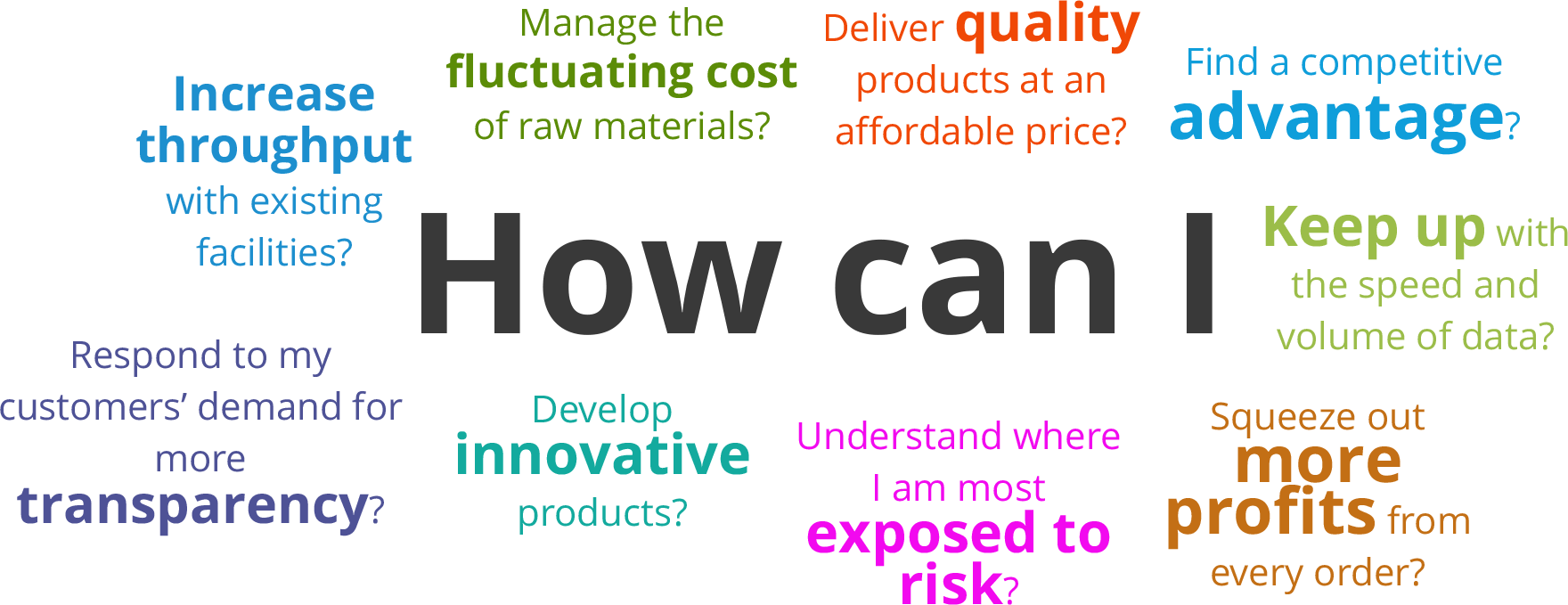
See how OptiProERP meets your unique needs